
In the dynamic landscape of digital marketing, ensuring your website’s smooth functionality is paramount. Every webmaster encounters the dreaded 404 error at some point—the virtual equivalent of hitting a dead end. However, with the right tools and strategies, particularly leveraging Google Search Console SEO, these errors can be swiftly resolved, ensuring optimal user experience and search engine visibility.
Understanding 404 Errors
A 404 error occurs when a user attempts to access a page on your website that no longer exists or has been moved without proper redirection. This can happen due to various reasons such as changes in website structure, deleted pages, or wrong URLs. While encountering a 404 error may seem like a minor inconvenience, it can have significant implications for your website’s SEO performance.
Common Causes Of 404 Errors
- URL Type or Mistake
- Website Was Hacked
- Page Deletion or Rename
- Server/Hosting Issue
- Broken Backlinks
- Improver Server Configuration
- Incorrect URLs
- Dummy Content
Impact Of 404 Errors On SEO
Search engines like Google continuously crawl websites to index their content and rank them in search results. When search engine bots encounter a 404 error, they perceive it as a sign of poor website maintenance and user experience. Consequently, this can lead to a drop in rankings and organic traffic as search engines may devalue or remove the affected pages from their index.
STEP 1: Leveraging Google Search Console For Error Resolution
Google Search Console is a powerful tool provided by Google that allows webmasters to monitor, maintain, and troubleshoot their website’s presence in Google Search results. One of its invaluable features is the ability to identify and resolve 404 errors efficiently.
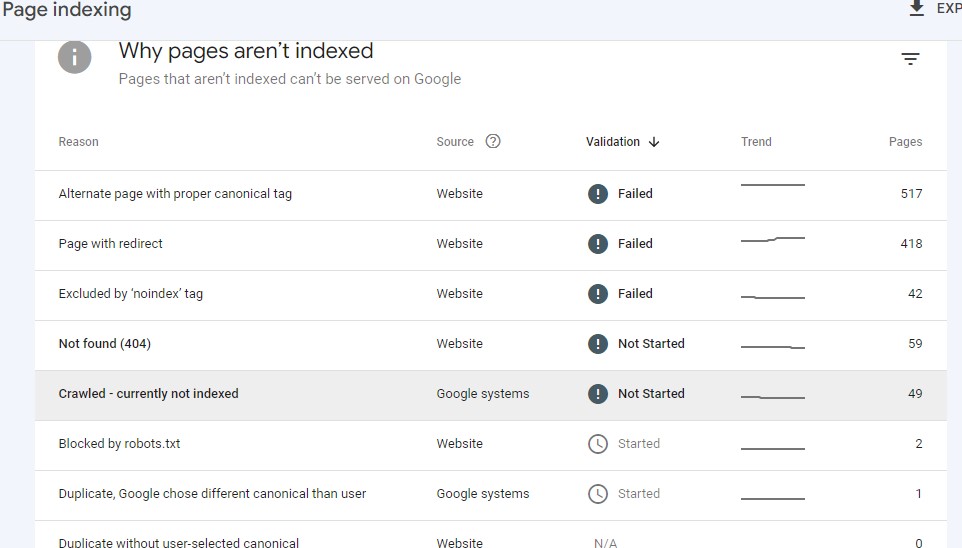
1. Accessing Google Search Console
To begin resolving 404 errors, log in to your Google Search Console account and select the property (website) you wish to manage. Navigate to the ‘Coverage’ report under the ‘Index’ section.
2. Identifying 404 Errors
In the Coverage report, look for pages with ‘404 error’ status. Google Search Console provides detailed information about the URLs that return 404 errors, including when they were last detected and which pages contain broken links.
3. Analyzing Error Sources
Understanding the source of 404 errors is crucial for effective resolution. Determine whether the errors result from internal links within your website, external backlinks, or other sources. This insight will guide your corrective actions.
4. Implementing Redirects or Corrections
Once you’ve identified the URLs triggering 404 errors, take appropriate corrective measures. Depending on the situation, you can either redirect the broken URLs to relevant pages using 301 redirects or update internal links to point to existing pages.
STEP 2: Best Practices For 404 Error Resolution
While resolving 404 errors through Google Search Console SEO, adhere to these best practices to maximize effectiveness:
1. Regular Monitoring:
Frequently monitor the Coverage report in Google Search Console to promptly identify and address any new 404 errors that may arise due to website updates or changes.
2. Implementing Permanent Redirects (301):
When removing or relocating pages, implement 301 redirects to guide users and search engines to the new URL. This preserves link equity and ensures a seamless transition.
3. Custom 404 Error Page:
Create a custom 404 error page that provides users with helpful navigation options and directs them back to your website’s main content. This enhances user experience and reduces bounce rates.
4. Fixing Broken Backlinks:
If external websites are linking to non-existent pages on your site, reach out to the webmasters of those sites and request that they update the links to relevant pages.
5. Resubmitting Sitemap:
After resolving 404 errors, resubmit your website’s sitemap to Google Search Console to expedite the re-crawling and re-indexing process.
6. Monitoring And Maintenance
Resolving 404 errors is not a one-time task but an ongoing process. Continuously monitor your website’s health and promptly address any emerging issues to maintain optimal SEO performance and user satisfaction.
STEP 3: How To Resolve 404 Errors Pages In WordPress
Identify 404 Errors: Log in to your Google Search Console account and navigate to the “Coverage” report. Look for URLs labeled as “404 error” to identify which pages are causing the issue.
1. Check for Broken Links:
Once you’ve identified the URLs generating 404 errors, check your website for broken links leading to these URLs. You can use tools like the Broken Link Checker plugin for WordPress to scan your website for broken links.
2. Redirect or Update Links:
After identifying broken links, you have a few options:
Redirect: If the content has moved to a new URL, set up a 301 redirect from the old URL to the new one using a plugin like Redirection or Yoast SEO.
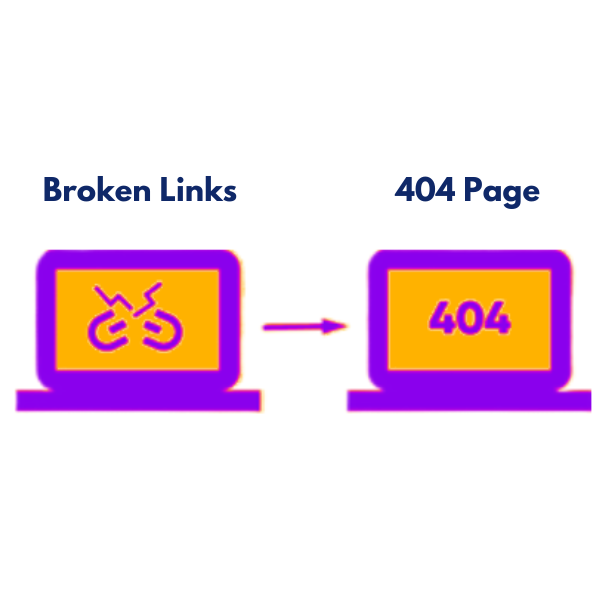
Update Links: If the content no longer exists or has been removed, update internal links pointing to the broken URL to relevant, existing content on your website.
3. Update Sitemap:
After fixing broken links or setting up redirects, update your website’s XML sitemap. Most SEO plugins for WordPress, such as Yoast SEO or Rank Math, automatically update the sitemap when changes are made to your site’s content or structure.
4. Request Indexing:
Once you’ve resolved the 404 errors and updated your sitemap, request indexing of the affected pages in Google Search Console. This will prompt Google to re-crawl and re-index the pages, updating its search results accordingly.
5. Monitor and Maintain:
Regularly monitor your website for any new 404 errors that may arise. Set up alerts or notifications within Google Search Console to promptly address any future issues.
Warp Up
Resolving 404 errors through Google Search Console involves a strategic approach to SEO and content management. By diligently monitoring and addressing these errors, website owners can enhance user experience, maintain search engine rankings, and ensure the integrity of their site’s content. Leveraging Google Search Console tools and implementing effective SEO strategies will help in identifying and rectifying 404 errors promptly.
Additionally, creating high-quality, relevant content and regularly updating website pages can mitigate the occurrence of such errors in the future. For further assistance, feel free to contact us at +92 326-1544936.
