
In the vast landscape of the internet, having your website easily discoverable is crucial for success. One significant aspect of enhancing your online visibility is ensuring that your website name appears accurately in Google search results. Fortunately, if you’re running your website on WordPress, making modifications to your site’s name in Google search is a manageable task. In this comprehensive guide, we’ll walk you through the steps to effectively modify your website name in Google search results using WordPress.
Understanding The Importance Of Website Name In Google Search
Before delving into the technicalities, it’s essential to comprehend why your website’s name in Google search matters. Your website’s name serves as the primary identifier for users searching for relevant content. It impacts your brand recognition, search engine ranking, and overall online presence. Ensuring that your website name appears correctly in search results helps in establishing credibility and attracting organic traffic.
STEP 1: Accessing Your WordPress Dashboard
The first step in modifying your website name in Google search is accessing your WordPress dashboard. Log in to your WordPress admin panel using your credentials.
· Navigating To The General Settings
Once you’re logged in, navigate to the “Settings” option on the left-hand side menu and click on “General.” This will take you to the general settings page where you can modify various aspects of your website.
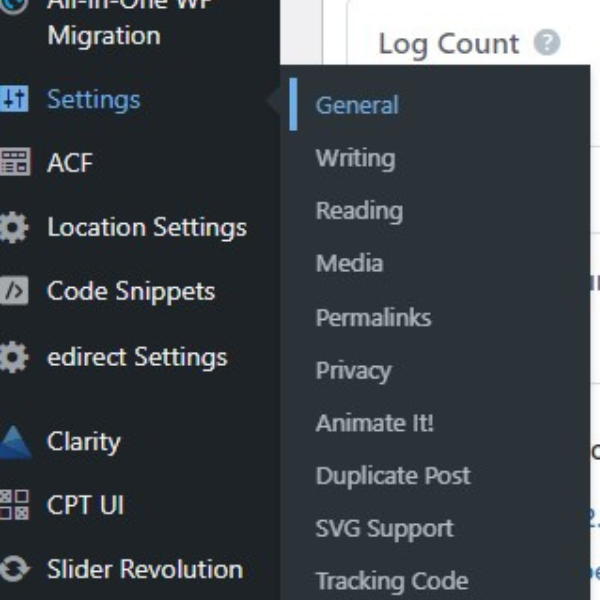
· Editing The Site Title
In the general settings page, you’ll find an option labeled “Site Title.” This is where you can modify the name of your website as it appears in Google search results. Simply edit the text in the “Site Title” field to reflect the desired name for your website.
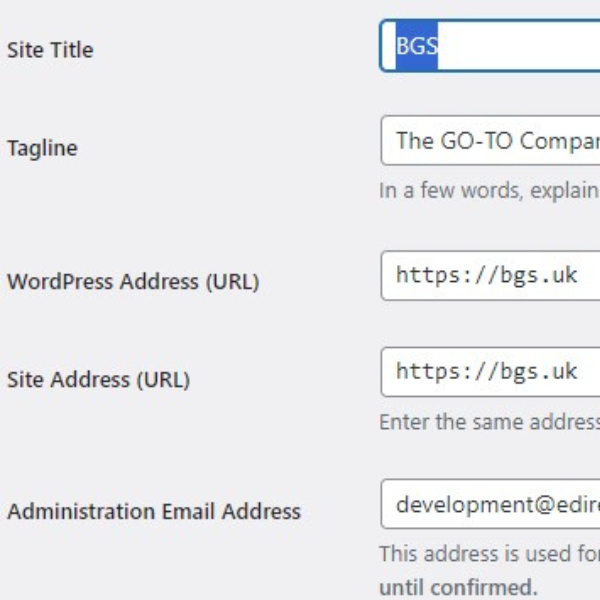
· Saving Changes
After making the necessary modifications to your site title, don’t forget to save your changes. Scroll down to the bottom of the general settings page and click on the “Save Changes” button to apply the updates.
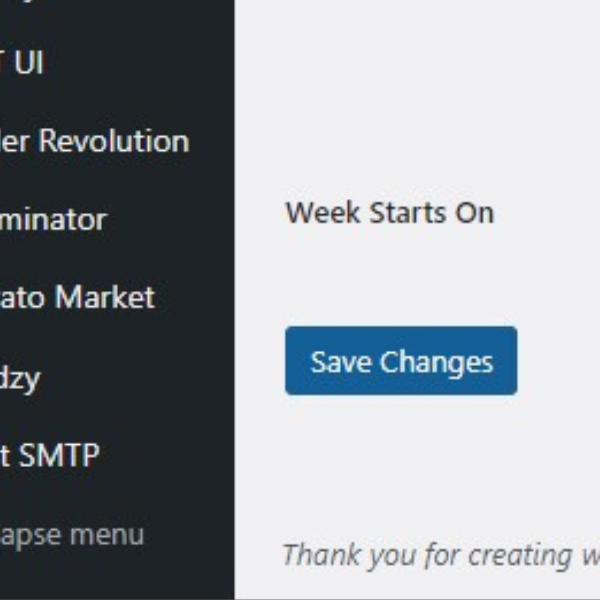
STEP 2: Verifying Changes in Google Search Console
Once you’ve updated the site title in your WordPress dashboard, it’s essential to verify the changes in Google Search Console. Google Search Console allows webmasters to monitor and maintain their site’s presence in Google search results.
· Submitting A Sitemap
To ensure that Google indexes your website accurately, it’s recommended to submit a sitemap through Google Search Console. A sitemap provides Google with essential information about the structure of your site and helps improve its visibility in search results.
· Monitoring Performance
After implementing the changes, regularly monitor the performance of your website in Google search results. Keep track of any fluctuations in rankings or visibility and make necessary adjustments as needed.
Best Practices For Optimizing Your Website Name In Google Search
In addition to modifying your website name through WordPress, there are several best practices you can follow to optimize its appearance in Google search results:
· Use Relevant Keywords:
Incorporate relevant keywords into your website name to improve its visibility for specific search queries.
· Keep It Concise:
Ensure that your website name is concise and easy to remember. Long or convoluted names may deter users from clicking on your site in search results.
· Consistency Across Platforms:
Maintain consistency in your website name across all online platforms and directories to strengthen your brand identity and avoid confusion.
· Utilize Structured Data Markup:
Implement structured data markup on your website to provide search engines with additional context about your content, increasing the likelihood of rich snippets appearing in search results.
STEP 3: How To Add A Site Name With Structured Data
In WordPress, you can add structured data using JSON-LD format by utilizing plugins or by directly editing your theme’s template files. Here’s a step-by-step guide:
Using Plugins:
- Install and activate a plugin like “Schema – All In One Schema Rich Snippets” or “Yoast SEO”.
- Once activated, go to the plugin’s settings or the specific page where you can add structured data.
- Look for an option to add a site name or website schema.
- Enter your website’s name in the designated field and save your changes.
Editing Theme Files:
- Access your WordPress dashboard and navigate to Appearance > Theme Editor.
- Select the theme you’re currently using from the right-hand side.
- Look for the header.php file in the list of theme files.
- Add the JSON-LD structured data code within the <head> section of the header.php file. You can place it just before the closing </head> tag.
- Save your changes.
Here’s An Example Of How The Code Would Look In The Header.Php File:
<head>
<!– Other meta tags, stylesheets, and scripts –>
<script type=”application/ld+json”>
{
“@context”: “http://schema.org”,
“@type”: “WebSite”,
“url”: “<?php echo esc_url( home_url( ‘/’ ) ); ?>”,
“name”: “<?php echo esc_html( get_bloginfo( ‘name’ ) ); ?>”
}
</script>
</head>
Replace “YourWebsiteURL” with the URL of your website and “Your Site Name” with the name of your website. Place this JSON-LD code within the <head> section of your HTML code on every page of your website where you want to specify the site name. This helps search engines understand the structure and content of your website better.
This code retrieves the website URL and name dynamically from your WordPress settings, ensuring that it reflects the actual URL and site name.
Remember to test your structured data using Google’s Structured Data Testing Tool to ensure it’s implemented correctly and recognized by search engines.
Final Words
Effectively modifying your website name in Google search through WordPress is essential for enhancing your online presence and ensuring your brand identity is accurately represented to users. By following the steps outlined in this guide, you can take control of how your website appears in search results, thereby optimizing visibility and attracting relevant traffic.
Additionally, it’s important to note that adjusting contact numbers, such as +92 326-1544936, should be done within the settings of your website platform and verified for accuracy to maintain seamless communication with your audience. With careful attention to these details, you can establish a strong digital footprint and improve the overall performance of your website in Google search results.
