
In the intricate world of SEO (Search Engine Optimization), redirection is pivotal in ensuring user experience, maintaining link equity, and guiding search engines effectively through your website. Understanding redirection and its various HTTP status codes can empower you to manage your site’s SEO more proficiently. This blog post delves into what redirection is, why it’s essential, and the different types of redirection HTTP status codes used in SEO.
What Is Redirection?
Redirection refers to the process of forwarding one URL to a different URL. When a user or search engine tries to access a specific web page, they are automatically taken to a new location. Redirection is crucial for several reasons:
- Improving User Experience: Redirects ensure users land on the most relevant and current page.
- Maintaining Link Equity: Proper redirection preserves the SEO value of the original page.
- Managing Site Changes: It helps manage changes like URL restructuring, site migrations, or content updates without losing traffic.
Understanding HTTP Status Codes
HTTP status codes are part of a server’s response to a browser’s request. These codes are categorized as follows:
- 1xx: Informational Codes
- 2xx: Successful Codes
- 3xx: Redirection Codes
- 4xx: Client-Side Errors
- 5xx: Server-Side Errors
The 3xx redirection codes are particularly important for SEO purposes, but understanding some of the other categories can also be beneficial.
Types OF Redirection Used In SEO
Here are the most common HTTP status codes related to SEO redirection, along with their practical applications:
301 Redirection (Moved Permanently)
A 301 redirect indicates that a page has moved to a new URL permanently. This is the most SEO-friendly option, as it transfers the majority (typically around 90-99%) of the original page’s SEO value to the new page.
· SEO Impact:
Passes nearly all the SEO value from the old URL to the new URL.
· Practical Example:
If you’ve rebranded and changed your domain name from `oldsite.com` to `newsite.com`, you’d use a 301 redirect to ensure visitors and search engines are directed to your new site.

302 Redirection (Found/Moved Temporarily)
A 302 redirect indicates a temporary move to a new URL. While the page’s SEO value is not transferred to the new page, this type of redirect is useful when you plan to revert to the original URL.
· SEO Impact:
Does not pass the SEO value of the old URL to the new URL. Use when the change is temporary.
· Practical Example:
If you’re conducting A/B testing on different landing pages, use a 302 redirect to point your audience to the test page temporarily.
303 Redirection (See Other)
A 303 redirect ensures that the response to the request can be found under another URL using a GET method. This is less common in SEO but can be useful in web applications.
· SEO Impact:
Similar to 302, usually used in specific situations like form submissions.
· Practical Example:
When form submissions need to redirect a user to a resource or confirmation page to prevent duplicate submissions.
304 Redirection (Not Modified)
A 304 status code tells the browser that the requested resource has been the same since the last visit. Therefore, it can pull the cached version instead. Though there is no redirection per se, it’s essential for improving site speed and user experience.
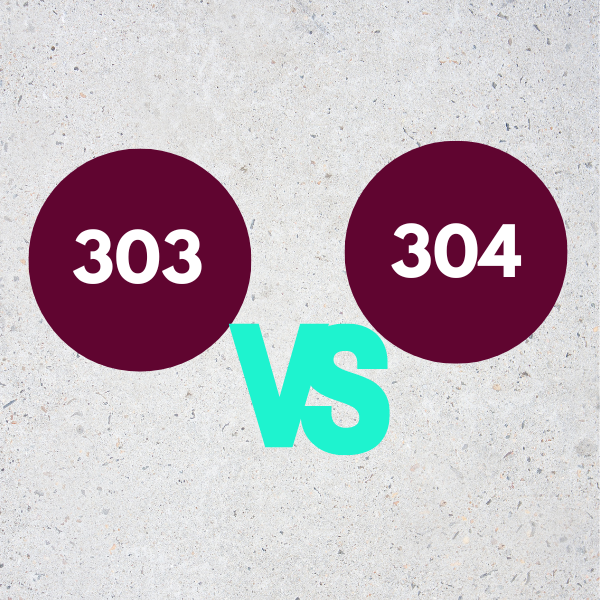
· SEO Impact:
Helps in saving bandwidth and improving load times, indirectly benefiting SEO.
· Practical Example:
Used with caching mechanisms to improve load times for frequently accessed resources.
401 Redirection (Unauthorized)
A 401 status code means the requested resource is restricted and requires user authentication.
· SEO Impact:
This error does not impact redirection but indicates an issue with access permissions.
· Practical Example:
Accessing a protected website area, such as an admin dashboard or membership content.
403 Redirection (Forbidden)
A 403 status code indicates that the server understands the request but refuses to authorize it.
· SEO Impact:
This error does not impact redirection but signifies a permissions issue that needs resolution.
· Practical Example:
Trying to access a directory on a website that does not have proper permissions set for public access.
404 Redirection (Not Found)
A 404 error occurs when the requested resource cannot be found. Properly handling 404 errors is crucial for SEO to avoid broken links and poor user experience.
· SEO Impact:
Leads to a negative user experience and SEO value loss if not managed properly with redirection.
· Practical Example:
A proper 404 page with redirection options can help retain users if a page has been deleted.

410 Redirection (Gone)
A 410 status code is similar to a 404 but more specific: it indicates that the resource has been permanently removed and will not be available again.
· SEO Impact:
Similar to 404 but signals to search engines that the page is gone permanently, allowing them to de-index it faster.
· Practical Example:
Used to communicate that a product or page has been permanently discontinued.
429 Redirection (Too Many Requests)
The 429 status code is returned when a user sends too many requests in a given time. It is often used for rate limiting.
· SEO Impact:
This can affect the crawl budget and SEO if search engines are unable to access the site.
· Practical Example:
Protecting your site from being overwhelmed by excessive requests from a single user or bot.
451 Redirection (Unavailable For Legal Reasons)
A 451 status code indicates that the resource is unavailable due to legal reasons, such as censorship or government-mandated removal.
· SEO Impact:
Page is inaccessible, and SEO value is lost if not managed correctly.
· Practical Example:
Content has been taken down due to a DMCA request or other legal issue.
500 Redirection (Internal Server Error)
A 500 status code indicates a generic server error when the server encounters an unexpected condition that prevents it from fulfilling the request.
· SEO Impact:
Frequent occurrences can harm site SEO and user experience.
· Practical Example:
A misconfiguration or bug in the server software that needs troubleshooting.
503 Redirection (Service Unavailable)
A 503 status code indicates that the server is currently unable to handle the request but will be available again soon.
· SEO Impact:
Can temporarily affect site availability; should include a “Retry-After” header to guide search engines on when to try again.
· Practical Example:
When the website is undergoing maintenance or experiencing temporary overload.
Conclusion
Redirection is a fundamental aspect of SEO that ensures users and search engines are guided correctly through your website. Understanding the different types of HTTP status codes and their practical applications will improve your site’s SEO, enhance user experience, and maintain your site’s integrity.
By properly implementing these redirects, you preserve your site’s ranking, seamlessly manage content changes, and ensure your audience always finds the value they seek. Start leveraging redirection strategies effectively and watch your SEO performance soar!
